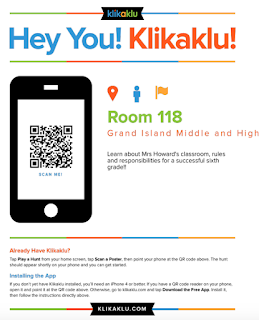Klikaklu is a free app for users that wish to participate in a scavenger hunt (i.e., students) and it's $9.99 for someone that wishes to create and share a scavenger hunt...well worth it!!
Klikaklu allows you to create a picture hunt whereby students are provided a written clue and then an image clue and must locate and click the image to get credit! It's also a terrific way to ask questions about the item they've clicked...you can add multiple choice questions, true/false questions, polls or open ended questions to your hunt!
Here's what you can do with Klikaklu!
The simplest thing I've found that I could do with Klikaklu is to set up stations for students to locate. Each station has a noteable picture that they must 'click' within the app. After each image, I insert a question (true/false or multiple choice) at that station for them to answer to demonstrate their knowledge. I did this with my class while we were going over the classroom policies and procedures to familiarize them with the room as seen in the video above.
Here's the scavenger hunt I made on Klikaklu if you'd like to modify it for YOUR classroom!!
#1. Daily Doses
Clue: Each day we promise to be loyal to this star spangled banner
Image: Flag
Question: T/F It's ok to talk or remain in your seat during the pledge
#2. T - Take
Clue: I sit near the entry just waiting for you, snap a picture of me to complete this clue
Image: The work basket near the door
Question: T/F You need to look in this area daily to pick up any bellwork or materials for class
#3. Just the Facts
Clue: Exiting the room, passing this ghost placing a post on me shows who knows the most!
Question: T/F When leaving class you may leave as soon as the bell rings.
#4. You're a Sharp One!
Clue: Sharpen away as long as your teacher has nothing to say!
Image: Electric pencil sharpener
Question: None
#5. Beam Me Up!
Clue: This portal has all the data you need to keep up with your grades with lightning speed.
Image: The link to the parent/student grade portal
Question: T/F Only parents can look at your online grades
#6. Missed It!
Clue: Your missed work is found in here, so pick it up and be a dear.
Image: Absent work bin
Question: T/F When you are absent, the class just sits and eats cheese.
#7. Valued
Clue: Viking Values 1, 2, 3. Click this carefully off the wall behind me.
Image: Classroom Rules poster
Question: Open ended Our class rules revolve around the.....?
#8. Offensive
Clue: Do things right every time so you'll never be a victim of this offensive rhyme!
Image: Consequences
Question: T/F The severe clause means you'll get sent straight to the office
#9 Heads Up!
Clue: Write it right and things will be all right, right?
Image: The standard heading for papers
Question: T/F It's ok just to write your first name on things.
#10 Check Please
Clue: If you wish to win something great, make sure you always clear this plate!
Image: The weekly behavioral assessment sheet (Free at my TpT Store!)
Question: T/F If your assessment sheet stays clean all week, you can play a class game!
#11. Whoooooo?
Clue: Owl know the paper is yours if your name is on it!! If not, you'll find it here.
Image: No Name Paper Poster with Owl
Question: None
#12. It's A Date
Clue: January, February, March, April, May. Look here to find out the day.
Image: Daily agenda area with calendar
Question: None
How Can I Build this Myself???
Step #1. Chart your course
Have an idea in mind for your scavenger hunt....think big or think small, either is okay! It could be a tour of the library or a tour of the school! Klikaklu allows you to add images (that are to be image matched) and it also lets you assign multiple choice questions, true/false questions, polls or open ended questions to your hunt! You can even assign a location to your clues so that a student must be standing in that very spot for the trigger to work!!
Step #2. Click each clue!
Set up your scavenger hunt by opening the Klikaklu app, titling your hunt and snapping a picture of each image you want to include in your hunt. If you want, you can ask a supplemental question about each student that the hunter will have to answer.
Step #3. Publish and Promote your hunt!
When the hunt has been built, Klikaklu allows you to print out a QR code directing students to the hunt in order to complete it. Students just download the FREE Klikaklu app, enter their age (it's OK if they are under 13) and begin. There IS a log-in feature, but I found it faster to play anonymously.
Good luck, and keep on Using Your Smarticles!