
Background
In a middle school environment, communication between classroom teachers can be quite a challenge....especially when attempting to implement a consistent behavior management plan for a student.
Attempted Solution
I often adopt an agenda signing approach with specific students to provide feedback on a student's behavior in my class on a particular day. When targeting SPECIFIC behaviors, I've adopted a 'checklist' that a student carries with him/her throughout the day that ranks specific behaviors and whether or not a student has met the selected criteria.
Continuing to monitoring behavior THROUGHOUT a Middle School with numerous teachers can be onerous. A student must keep track of a 'sheet' and/or remember to request a signature or feedback from every teacher they visit throughout the day. It has been my experience that these systems often fall apart.
The Challenge
Recently I was faced with the challenge of finding a way to elicit teacher responses on a specific student's behavior throughout the day and the student couldn't seem to keep track of the 'checklist' from the beginning of the day to the end. It was then that I turned to technology to help solve the problem. SurveyMonkey was the answer.
The Solution

SurveyMonkey allowed me to create a small survey with a ranking of 1 - 5 to measure a student's behavior in the classroom on a specific day.
The basic survey looked like this:
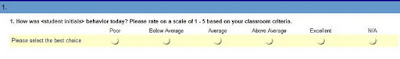
What was MAGNIFICENT about this approach was the ability then upload e-mails to the site and have SurveyMonkey automatically send a survey invitation to the teachers on the particular student's schedule.
To solve the problem of having to build and initiate a survey every day, I was able to design a month's worth of surveys (you can copy and regenerate the same survey design as many times as you want) and schedule the delivery of the e-mail invitation so that every morning the teacher receives an e-mail invite to the survey. In 2 clicks, the teacher can respond and SurveyMonkey keeps track of the results. Results that can be shared amongst teachers, with the student AND with parents/guardians.
SUMMARY
1. Use SurveyMonkey to create a daily behavior survey for a student
2. Automatically e-mail it to the student's teachers
3. Gather/View/Share results
4. Reward student (or encourage improvement)

